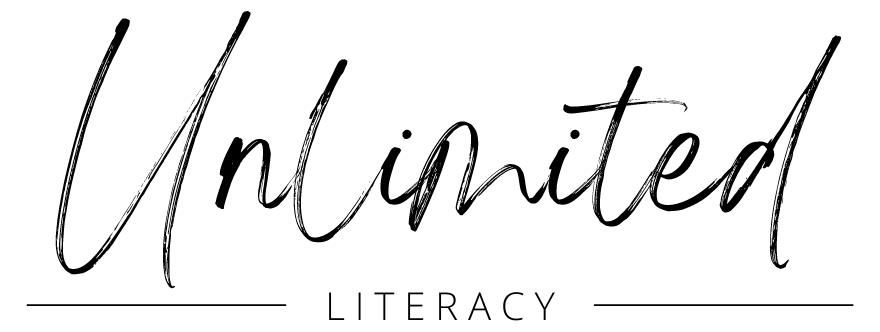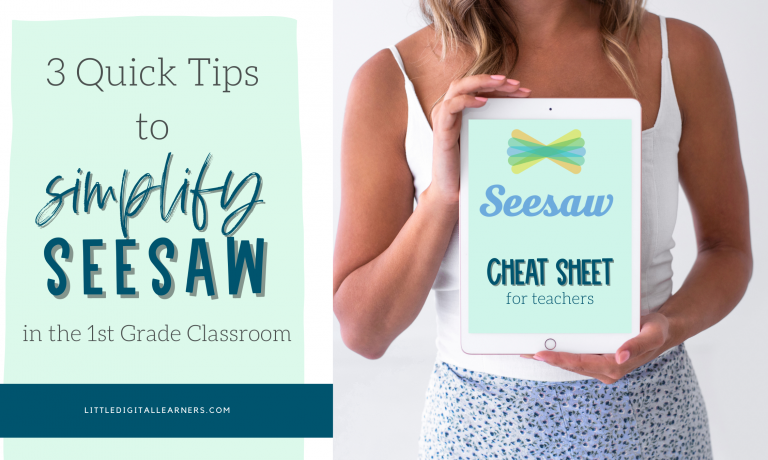We all could have used a seesaw cheat sheet for teachers back in March 2020 😅.
I was thankful that my students had been using Seesaw all year, so it was a “somewhat” smooth transition to distance learning.
That being said, we still had our challenges. All of the feature updates that Seesaw rolled out were game-changers, but they also shook up the routine in an already unstable environment. I am the Seesaw ambassador for my district, so I needed to find a way to find the most useful features and broadcast them out to our staff…
Hello, Seesaw Cheat Sheet for Teachers!
Below I will go over 3 of the best timesaving tips for teachers using Seesaw keyboard shortcuts. These Seesaw shortcuts for activities and responses will be a lifesaver… I promise!
Copy & Pasting in Seesaw
Why copy and paste, when you can duplicate?!

If you are looking to increase the efficiency of your workflow when creating classroom resources in Seesaw and beyond this is the shortcut for you!
Using this shortcut is great when creating manipulatives in a Seesaw activity or when duplicating templates and/or pages. Of course, there are also copy and paste shortcuts and you can find them here!
Inserting Links into Seesaw
Links are awesome! But they can be a hassle.

Up your student engagement with choice boards or word work menus. Furthermore, build student background knowledge with real-world examples through video and story links.
This keyboard shortcut can be used across the board. Anywhere on your computer! Simply select what item or shape you want to link and press the shortcut keys. From there use your shortcuts to copy and paste the link.
Lock those Manipulatives!
This is a lifesaver for students, parents, and teachers!

Young learners (and adults) can struggle with dexterity making a simple drag and drop Seesaw activity dreadful. With this shortcut, you can lock or unlock the size of something in a heartbeat. You can learn how to lock everything HERE.
Seesaw Systems
This blog addresses “shortcuts” for creating and using Seesaw in the classroom.
To be completely honest, I hate the word shortcut. It implies a cheat or a workaround. While I have deemed these techniques as shortcuts, they are truly Seesaw systems. The term system implies structure and efficiency.
This Seesaw cheatsheet for teachers is truly a systematic way of working more efficiently when creating seesaw activities and implementing a Seesaw classroom.
If you haven’t already, I highly suggest joining the Seesaw Pioneer community. It is completely free and a wealth of knowledge!

If you are interested in learning more tried and true Seesaw Systems, make sure to subscribe to our email list and grab your FREE Virtual Word Wall!